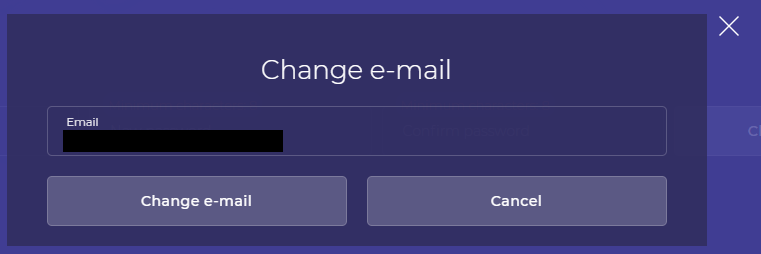Security
The security of the user account on the site is ensured by a password. In order to constantly maintain the level of security, passwords must be changed periodically.
We strongly recommend that you additionally use Two-factor Authentication (2FA): you can enter your account only if you know the one-time code that will be sent to your e-mail.
Change Password
To change the password, go to the Security mode in the settings and click «Change password».

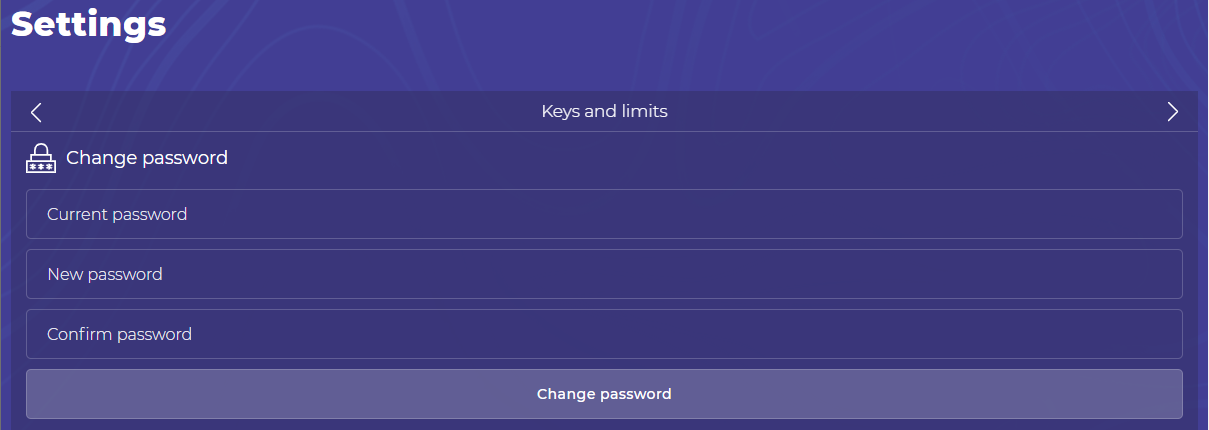
Next, you must correctly fill in the fields «Current password» , «New password» , «Confirm password» in accordance with the displayed requirement: At least 8 characters and click «Change password».
It is important to remember and save your password securely!
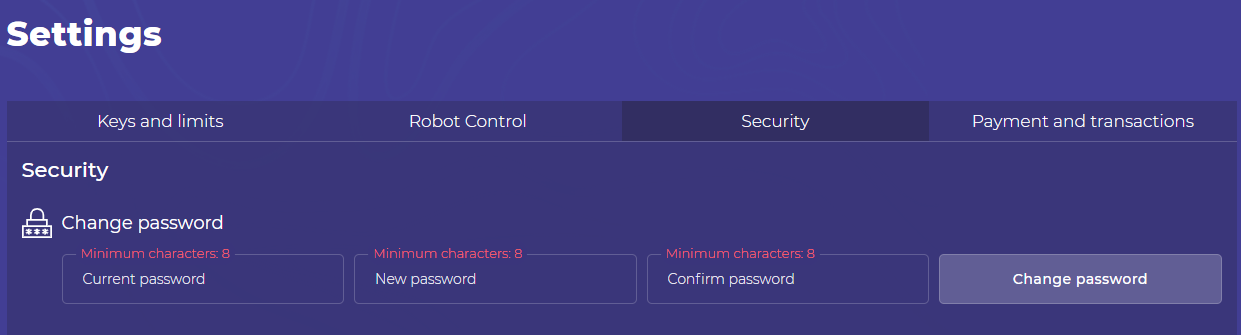
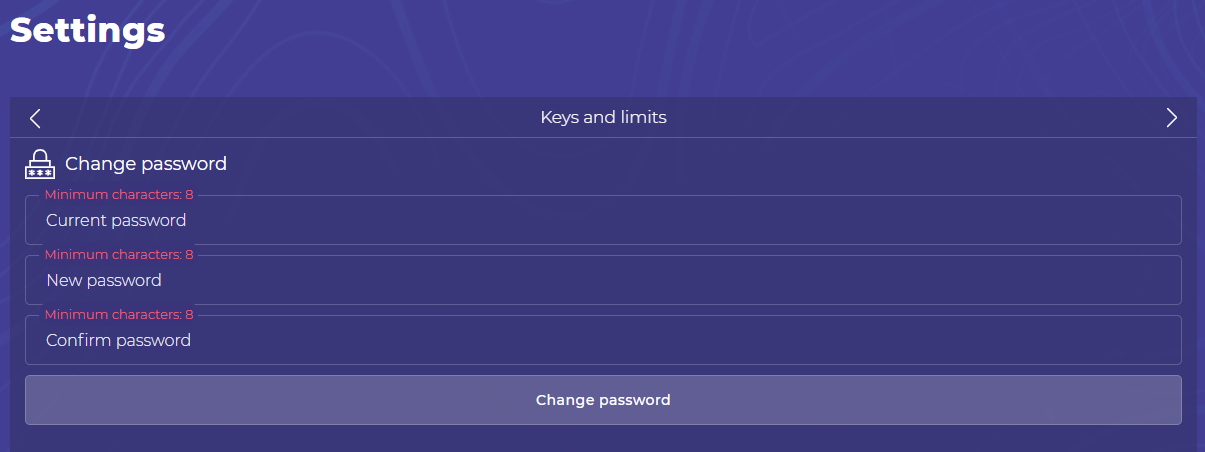
Two-factor Authentication (2FA)
Two-factor Authentication (2FA) is a strong tool to protect your account from unauthorized access, so we recommend using it. To install Two-factor Authentication (2FA), you need to fill in the fields in the «Two-factor Authentication (2FA)» item in the settings in the «Security» section:
- set a mark in the field with the name «Two-factor Authentication (2FA)»;
- enter in the “Email” field the e-mail address to which the one-time code will be sent. The resulting code will need to be entered in a special field when you log into your account.

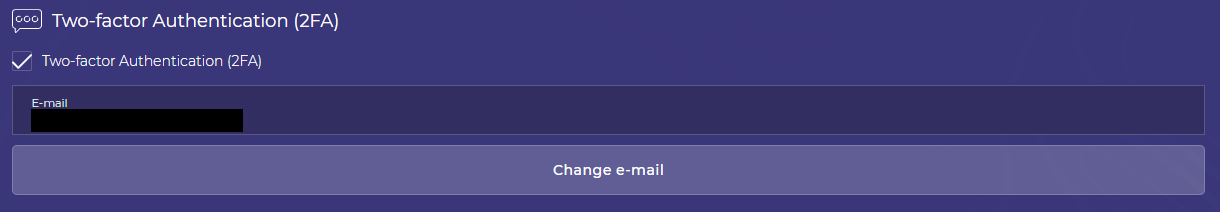
The user is given the opportunity to change the email address to receive a one-time code. For this purpose, he needs to click «Change e-mail». As a result, a window will appear in which you should enter the new e-mail address and click «Change e-mail». If there is no need to change your e-mail, you should click «Cancel» .