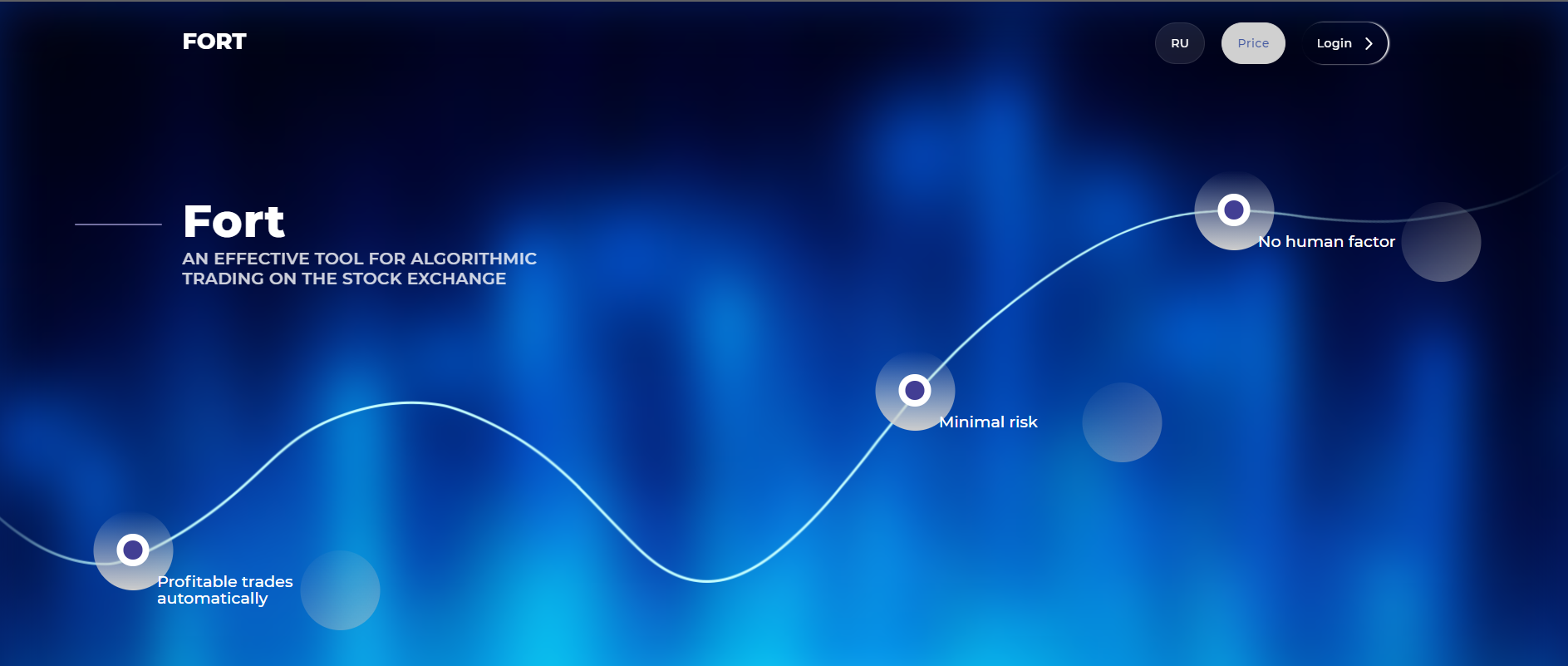Login and logout
Login
To log in to your account, the user must select the Login tab when logging in to the site, fill in the «Email» and «Password» fields with the current values and click «Login».
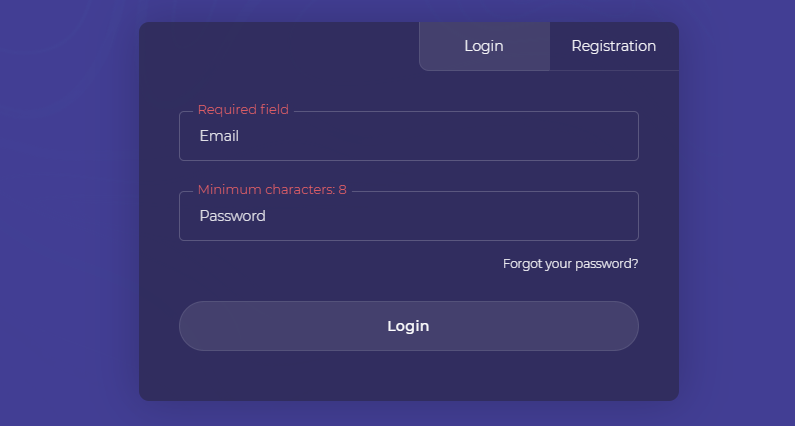
If Two-factor Authentication (2FA) is used, then you additionally need to enter a one-time code received by e-mail in a special field.
Two-factor Authentication (2FA) is configured in your personal account in the «Security» section.
Logout
To ensure security, we recommend that you always log out of your account after you finish working on the site. Click «Logout» at the top of the interface.

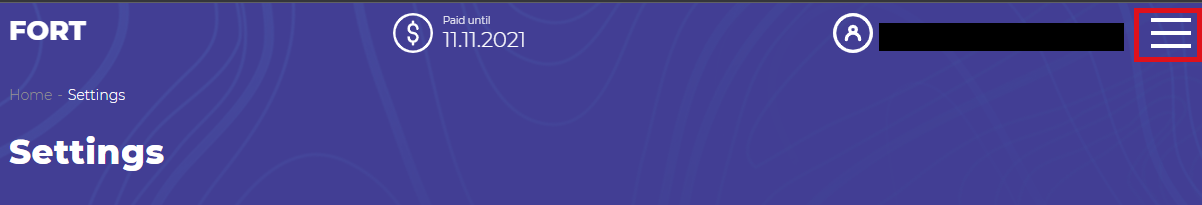
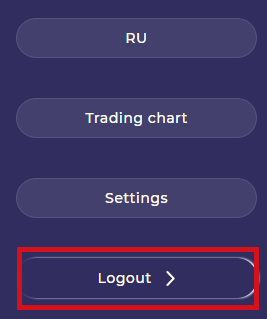
After logging out of the account, the user gets to the main page of the site.