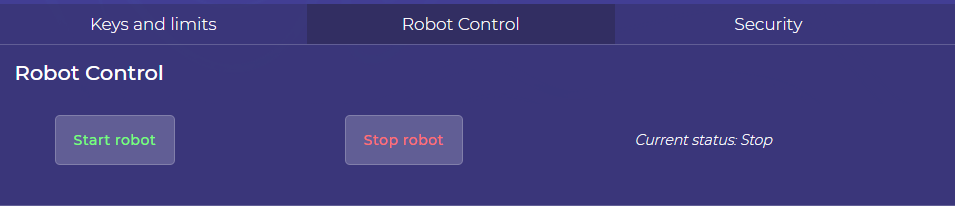Robot control
Current status of the robot:
- Run – the robot is allowed to trade
- Stop – the robot is prohibited from trading
- Wait – the command has been sent to the robot, the result of its execution is expected
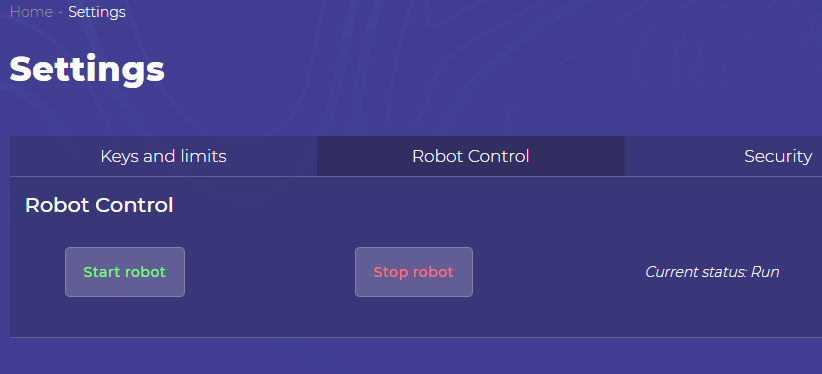
To stop the robot trading, click «Stop the robot». He will stop placing orders, but will monitor the market situation.
To start trading the robot, click «Start the robot». It will place orders according to the settings and the market situation.
After sending the command to the robot, the status «Wait» will be displayed.
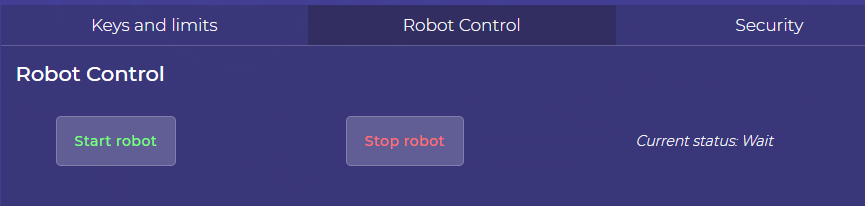
After about 30 seconds, you need to refresh the browser page: «F5» or «Ctrl + F5»
to get the current status.