Trade limits
The limit is the robot’s limit on the amount of currency, this is your “inviolable reserve”, which the robot has no right to use in its trading. For example, there is 1500 USDT on the exchange account. You have set a limit of 500 USDT. Then the robot can use up to 1500 – 500 = 1000 USDT in its trading. If the account is topped up to 2000 USDT, and the limit is still 500 USDT, then the robot has the right to use 2000 – 500 = 1500 USDT already.
Attention!
If you are replenishing your account or trading “hands” in parallel, be sure to track the total amount of the account and the limit for the robot. The robot has the right to use any amount of currency above the established limit. Therefore, change the limit before the upcoming increase in the amount of currency on the account.
Changing trading limits
The limit can be set for each currency. Before setting limits, enter the key for the site to see the current account status for each currency from the currency pair.
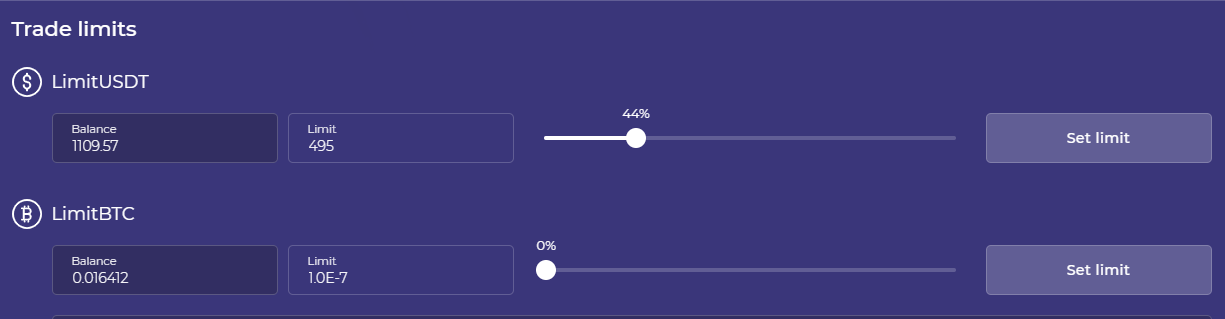
After entering the limit value, click «Set limit». The new limit value will be sent to the robot to check and change its settings. Within 30 seconds you will see the old limit value. After 30 seconds, refresh the browser page: «F5» or «Ctrl + F5», the limit value should change to a new one. If the value has not changed, the new value does not fit or was spelled incorrectly.
For numeric values, you can use:
- positive floating-point real numbers, for example: 123.456
- positive real numbers in exponential (“scientific”) representation, for example: 123.456E-1 or 123.456e-1. The characters E and e are in Latin (EN).
What happens if
- What happens if you set a limit equal to or greater than the amount of currency on the account? The robot will not place orders, but will monitor the situation on the exchange. Orders will be placed if the robot is provided with enough funds for this.
- What happens if you set a limit equal to zero BTC, for example? The robot will have the right to use all BTC on the account.
- What happens if you set the limit less than zero? The robot will not accept such a number and will leave the previous limit value unchanged.